
Before CallFinder hired me as the new Digital Marketing Specialist, I knew nothing about speech analytics. So I Googled phrases like, “How does speech analytics work?” or “What is speech analytics?” to prepare for my interview. My searches often resulted in articles with overly-complicated explanations of what should be a simple answer. Now that I’ve been here for almost 3 years, I thought it was time to offer a simple, concise insider’s guide for anyone new to speech analytics.
So, How Does Speech Analytics Work?
Speech analytics software provides businesses with an in-depth look at customer interactions by analyzing recorded calls. Data extracted from those calls can be used for a wide range of applications. Most often, contact centers use speech analytics technology to monitor agent performance and the customer experience.
That’s the simple answer.
But if I put myself in the shoes of a prospect, what I really want to know is why do I need it, and how do I pick the right solution for my needs? Perhaps the best way to really answer the question, ‘how does speech analytics work,’ is to first understand what it is used for. That can range from any number of practical uses.
Here are some examples of how to apply this technology to everyday business needs, and what to look for in a speech analytics solution.
Automated Scorecards: Meet Target KPIs & Set Performance Benchmarks
Let’s say you want to improve overall agent performance. Or maybe you want to address certain KPIs (Key Performance Indicators), such as lowering AHT (Average Handle Times) or improving FCR (First Call Resolution) rates. There are any number of contact center metrics you can assess with scorecards.
The best part? Scorecards are fully automated and delivered to you in near real-time to eliminate the need for costly, time-intensive manual reviews.
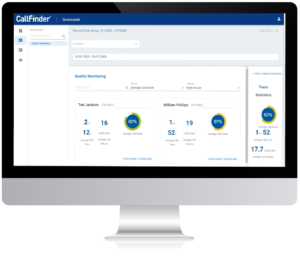
You can score agents or agent teams on any number of KPIs. So if you wanted to improve FCR rates, you would create an “unresolved calls scorecard” that shows the percentage of resolved calls compared to unresolved calls per agent. If one agent has a high number of unresolved calls, you may want to dig further into that agent’s calls. Or you can pull together a list of agents with poor FCR rates and provide specific training to those agents.
Scorecards also give you an understanding of how individual agents are performing overall. On your scorecard dashboard, you’ll get an agent performance snapshot. This includes the agent’s average talk time, average call volume, and the average call score based on parameters that you create.
From there, you can go into the individual agent scorecards to get a better sense of how that agent is doing. Plus, you can use these scores for performance reviews, individual training, and rewards programs.
Here are other examples of scorecards you can create based on your business goals:
- Competitor mentions
- Product mentions
- Call reasons
- Warranty expectations (did the agent offer an extended warranty, list warranty benefits, etc.)
- New patient expecations (did the agent offer new patient promotion, prompt patient to fill out paperwork, etc.)
I’d like to point out here that CallFinder is not an out-of-the-box (OOTB) solution. It is customized for every client, which means your scorecards will be based entirely on your unique business needs. Some competitors offer an OOTB solution with predetermined keyword phrases based on industry, etc. But CallFinder doesn’t limit users in this way, making it flexible enough to fit the solution requirements of most organizations.
However, if you choose a custom solution, you’ll want to choose a vendor that offers Managed Client Services (skip ahead for more on that). This ensures that you understand how to set up the scorecards and how to optimize the solution as your business needs shift.
Still with me? Good. Here’s a wrap up of scorecards.
Automated scorecards wrap up:
Uses: Score agent performance based on KPIs important to your organization.
Benefits: Fully automated to save time and money – no more costly manual call monitoring.
Features to look for: Managed client services and custom, near real-time reports to help resolve issues as they come up.
Call Transcriptions: Quickly Search Every Conversation for Keywords
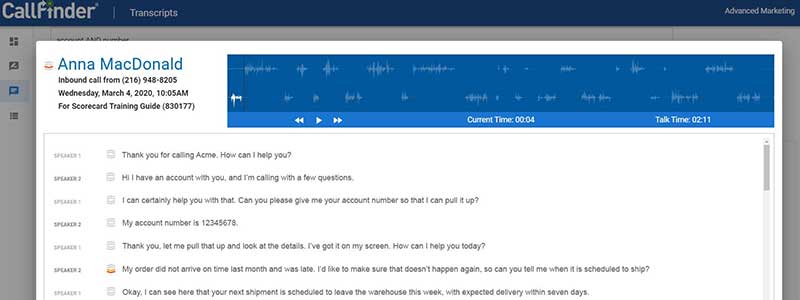
Any speech analytics solution should include speech-to-text transcriptions. This feature allows you to quickly search and review the transcriptions of every agent-customer interaction. Searching for specific keywords or phrases helps QA Managers figure out where agents are succeeding, and where they may need additional help.
For instance, a quick search for the phrase, “I need to speak with a manager,” may reveal that callers are not getting the service they need from that agent. Therefore, you may need to look more closely at how that agent handles calls. You can sort those interactions into call categories as well. Maybe customers use that phrase more often in calls about warranties. In that case, you could create a separate scorecard based on warranty expectations, as in the scorecard example above.
Call transcription wrap up:
Uses: Quickly discover customer and product trends and focus on the areas that need the most attention.
Benefits: Provides 100% visibility into agent performance, customer needs, and essential KPIs.
Features to look for: User-friendly, searchable transcripts with the ability to filter by agent, custom date ranges, etc.
Sentiment Analysis: Gain High-Level Performance Insights, Instantly
Sometimes it’s not enough to simply know what was said, but also how it was said. Therefore, call transcription wouldn’t be complete without sentiment analysis and emotion detection. Sentiment analysis explores the interactions and analyzes what was said – the words and phrases – during the conversation and applies a rating, ranging from strongly positive to strongly negative.
Emotion detection looks at the tone of the interactions to reflect agent and customer emotions. Any subtle change in intonation, volume, or tone of speech can lead to an emotion classification. Together, sentiment analysis and emotion detection give QA Managers context to the calls so that they can better understand call outcomes.
CallFinder’s Insights dashboard provides a quick glance at how agents and employees are faring overall. The visual below shows how you can see where your agents land on the call outcome spectrum, all in one easy-to-navigate dashboard.
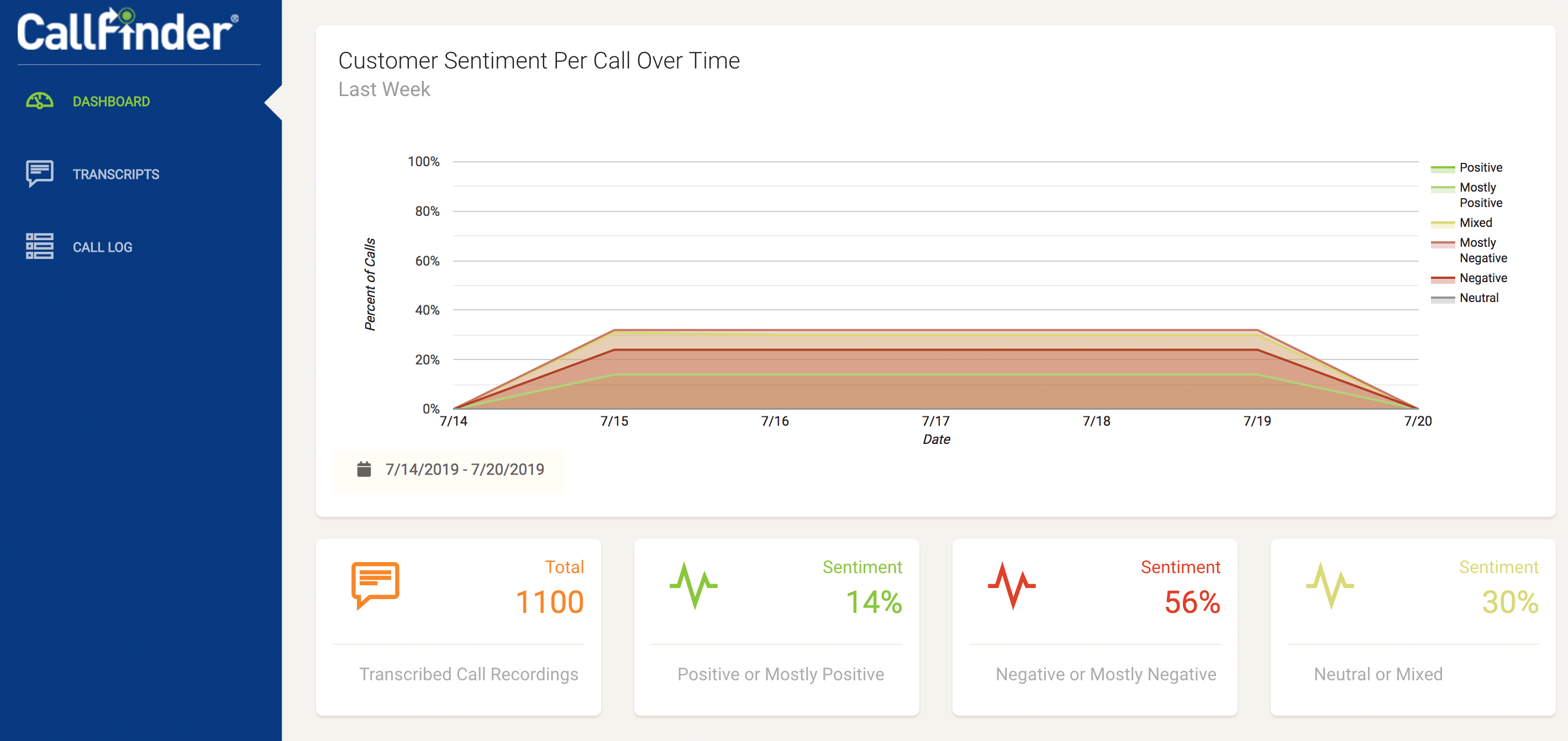
Sentiment Analysis wrap up:
Uses: Quickly gain a snapshot of the experience customers have with your agents and your organization as a whole.
Benefits: Provides context to conversations to fully assess which agents and aspects of your brand need improvement.
Features to look for: Easy-to-read sentiment Insights dashboard that measures sentiment, tone, silence, and overtalk.
Still Asking, How Does Speech Analytics Work?
If you are still asking the question, “How does speech analytics work?” perhaps you’re looking for more technical information or maybe some specific ways to use speech analytics within your organization. No problem. I urge you to check out our resources section to download white papers, read case studies, watch videos, etc.
Now that I’ve given you an overview with practical uses and features to look for, I’ll add a few personal notes about our solution. Before I do, I’d like to point out that I recognize anything I write here may seem biased, especially coming from the Marketing Department. However, given my short time here, I have no problems saying that our solution is the best fit for a variety of businesses, industries, and remote environments. And here’s why.
Affordable and Accurate
For one, we are the most cost-effective and effective solution out there, and just as accurate as our competitors. The cost of our speech analytics solution is comparable to the cost of a full-time QA team member. I’ll let that sink in for a moment.
Plus, there’s no per-seat license fee, which means you can assign multiple users at no extra cost. With CallFinder, you pay only for what you need. This flexibility allows you to use speech analytics across all departments in your organization.
For instance, Marketing Managers can use CallFinder to better target campaigns and improve marketing materials based on things like product or competitor mentions. Or your Sales Managers can use scorecards and transcriptions to get in front of potential questions or concerns from prospects. Plus, you don’t need to change your existing tech stack with additional hardware, and users can easily access our cloud-based solution dashboard from any device.
Managed With Exceptional Client Services
If you pay attention to anything I’ve said here, this is the section to read. I love writing about and promoting our Managed Client Services because I can safely say that our client support is second to absolutely no one. No other solution provides users with a dedicated Speech Analyst who offers customized support services from implementation and setup to onboarding, and beyond.
I work closely with our Analysts on a regular basis. And I know that they do everything they can to maximize the benefits of our solution for every single client. Whether you want to improve the customer experience, or you need a better handle on risk compliance, they will work with you and your team to define company objectives and establish a strategy for measuring and improving key business metrics.
Now you may be saying, “Ok, sure, but so what? Other solutions offer support.” Not in the way we do.
Unlike other out-of-the-box solutions that are handed off to users with little to no guidance, CallFinder is designed to provide users with the ability to create fully-customizable assets under the careful guidance of an assigned Analyst who understands the client’s specific objectives. Even if you don’t know where to begin, our friendly, professional analysts will help you determine the best approach for your needs. Our clients love us because we love helping our clients improve quality management throughout their entire organization.
Drop Us a Line and Introduce Yourself
To learn more about speech analytics, please take a few minutes to browse our website. If you need additional information, you can always contact us. Better yet, schedule a custom demo with one of those expert analysts I was raving about.
Thanks for reading, and don’t forget to subscribe to our newsletter below for the latest on speech analytics and automated quality management.










