-
Features > Automated Call Transcriptions
Automated Call Transcriptions
Automated call transcriptions help QA managers easily monitor and coach agents to ensure positive customer interactions, while monitoring trends and ensuring script compliance.

Uncover Performance Trends To Inform Business Strategies
CallFinder’s automated call transcription solution enables you to quickly read and search transcriptions of every agent-customer interaction. With our speech to text transcription engine, you have the ability to analyze all recorded calls using emotion detection and sentiment categorization. Turn your call recordings into a valuable resource with CallFinder’s speech recognition technology.

How Do Automated Call Transcriptions Work?
CallFinder’s automated call transcriptions are at the core of our solution. Our transcription engine transcribes every call recording into searchable text. From there, you can use these transcribed recordings to score agents on the criteria that’s important to your call center. Add to that sentiment analysis, emotion detection, and silence & overtalk detection, and you have everything you need to coach agents to success with unbiased feedback. Learn more in a custom demo!
Take A Tour Of CallFinder's Automated Transcriptions
With CallFinder’s automated call transcriptions, QA Mangers gain 100% visibility into every customer interaction with advanced speech-to-text technology. Schedule your demo to get a first-hand look at our automated transcriptions!
"*" indicates required fields